What are you working on?
Awesome!ajay wrote:Trailer:
http://www.youtube.com/watch?v=1eFlcOVeEk0
http://red.planetarena.org - Alien Arena and the CRX engine
QC-Pad Project
Ajay has inspired me!
Well, I am finally working on a project that has an actual goal!
I'm creating my own QC editor called QC-Pad. Egads! I hope that name hasn't been used yet!
I like one or two features of other programing editors, but have yet to find the same features packed into one editor. So, I'm attempting to make my own... one that is simple and has my favorite features that are easily accessible.
Currently I have the basics:
*Create/Delete projects.
*Projects use progs.src to load list boxes.
*Project Info display: progs.dat size, number of files used, total lines of code.
*Tabbed file editing.
*Drag tabs to reorder them.
*Load files from qc file list.
*QC-Pad remembers each project's last opened files and last line being edited in each file.
*Right clicking a tab gives you various options of new, save, and close.
There is still much to do with the basics such as standard text editing procedures: copy, paste, drag/drop.... yadda yadda
Future additions:
*User settings for global program properties and editing properties.
*Update progs.src live as files are added to and from the qc file list.
*Code snipets/clips.
*function search via a drop down list that automatically fills with the current open document functions.
*Standard search options.
*Editable keyword list and highlighting.
One of my goals is to have quick and easy access to things. I personally hate navigating through layers of menus and windows... so I'm going to try to keep it simple by keeping everything in one window by utilizing a few tabs, a few buttons and a comfortable layout that will contain the main features.
I must admit, I now have a new respect for those who build and maintain the mainstream editors! Creating an editor like this is no small task! And I suspect that I will be begging for mercy when it comes time to tackle keyword highlighting!!
Anyways, here are a few screen shots:
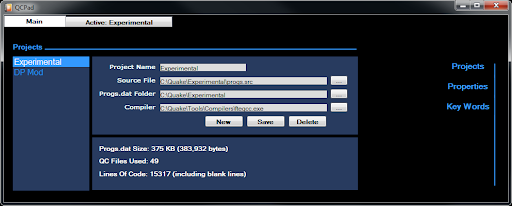
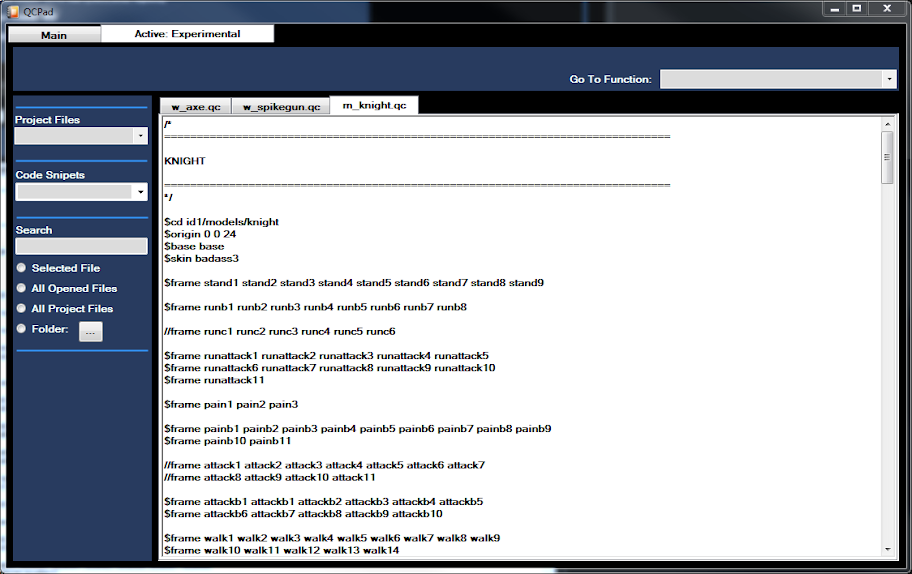
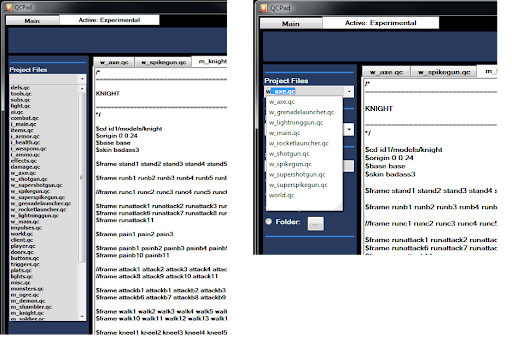
Well, I am finally working on a project that has an actual goal!
I'm creating my own QC editor called QC-Pad. Egads! I hope that name hasn't been used yet!
I like one or two features of other programing editors, but have yet to find the same features packed into one editor. So, I'm attempting to make my own... one that is simple and has my favorite features that are easily accessible.
Currently I have the basics:
*Create/Delete projects.
*Projects use progs.src to load list boxes.
*Project Info display: progs.dat size, number of files used, total lines of code.
*Tabbed file editing.
*Drag tabs to reorder them.
*Load files from qc file list.
*QC-Pad remembers each project's last opened files and last line being edited in each file.
*Right clicking a tab gives you various options of new, save, and close.
There is still much to do with the basics such as standard text editing procedures: copy, paste, drag/drop.... yadda yadda
Future additions:
*User settings for global program properties and editing properties.
*Update progs.src live as files are added to and from the qc file list.
*Code snipets/clips.
*function search via a drop down list that automatically fills with the current open document functions.
*Standard search options.
*Editable keyword list and highlighting.
One of my goals is to have quick and easy access to things. I personally hate navigating through layers of menus and windows... so I'm going to try to keep it simple by keeping everything in one window by utilizing a few tabs, a few buttons and a comfortable layout that will contain the main features.
I must admit, I now have a new respect for those who build and maintain the mainstream editors! Creating an editor like this is no small task! And I suspect that I will be begging for mercy when it comes time to tackle keyword highlighting!!
Anyways, here are a few screen shots:
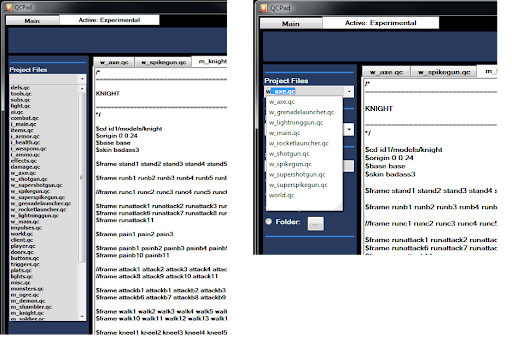
Good God! You shot my leg off!
-
frag.machine
- Posts: 2126
- Joined: Sat Nov 25, 2006 1:49 pm
Nice, Junrall. May I give a couple suggestions ?
1) Most programming-oriented editors show source code using a monospaced font by default. This makes the indented code easier to read;
2) Templates or wizards to create new monsters, weapons and/or items would be a plus for the absolute beginners, and something not hard to implement.
Keep it up with the good work!
1) Most programming-oriented editors show source code using a monospaced font by default. This makes the indented code easier to read;
2) Templates or wizards to create new monsters, weapons and/or items would be a plus for the absolute beginners, and something not hard to implement.
Keep it up with the good work!
I know FrikaC made a cgi-bin version of the quakec interpreter once and wrote part of his website in QuakeC  (LordHavoc)
(LordHavoc)
Very cool ajay, is this in vanilla quake?ajay wrote:Trailer:
http://www.youtube.com/watch?v=1eFlcOVeEk0
Junrall, also if you get a compiler/output window. A feature I take for granted is double clicking on the error and having it go right to the file and line.
Yeah, definitely a font change is needed... will change to a monospaced font.frag.machine wrote:1) Most programming-oriented editors show source code using a monospaced font by default. This makes the indented code easier to read;
2) Templates or wizards to create new monsters, weapons and/or items would be a plus for the absolute beginners, and something not hard to implement.
A monster template could actually be included as a code snipet... however a wizard would be fun to implement, but would be a later addition.
Ha! I too love this feature in other editors as well and do plan to add that, for sure!GiffE wrote:Junrall, also if you get a compiler/output window. A feature I take for granted is double clicking on the error and having it go right to the file and line.
Good God! You shot my leg off!
That qc editor is looking quite nice. Not sure if you know of it or not but http://www.scintilla.org/ . Should make syntax highlighting a breeze.
Thanks!Arkage wrote:That qc editor is looking quite nice. Not sure if you know of it or not but http://www.scintilla.org/ . Should make syntax highlighting a breeze.
Yeah, I have eye-balled Scintilla a bit.... for syntax highlighting capabilities. When that part of QC-Pad is being created I will try my hand at it first, but may take another look at Scintilla if my attempt is a "crash and burn".
I have so many other little things to do that I will have time to ponder and read up on the subject. I think my biggest hurdle with syntax highlighting will be speed... should be fun to figure out though!
Good God! You shot my leg off!
Looks great Downsider, looks like you are leveraging all your skills.
I do hope you complete one of these and release it.
/What music is playing in the video? I like your taste in music and anything you ever use is always good.
I do hope you complete one of these and release it.
/What music is playing in the video? I like your taste in music and anything you ever use is always good.
The night is young. How else can I annoy the world before sunsrise?  Inquisitive minds want to know ! And if they don't -- well like that ever has stopped me before ..
Inquisitive minds want to know ! And if they don't -- well like that ever has stopped me before ..