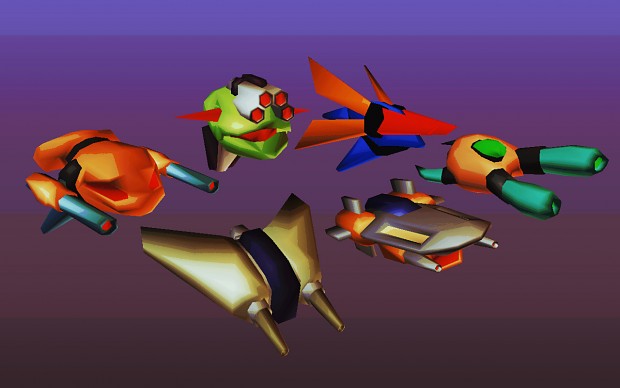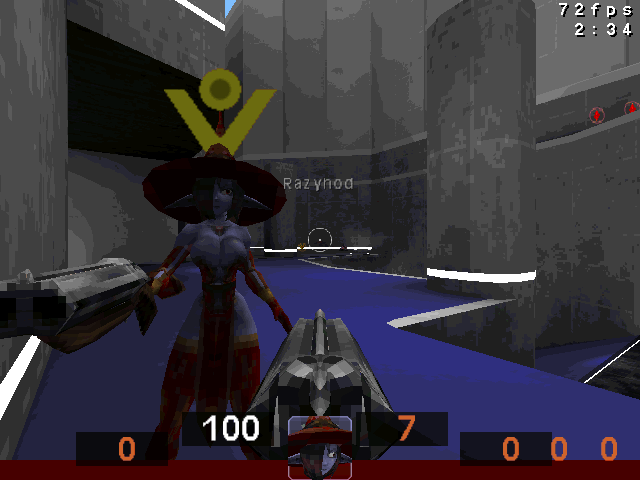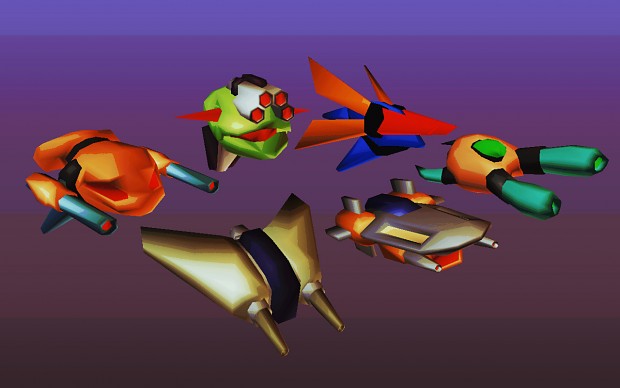Page 207 of 259
Re: What are you working on?
Posted: Wed Sep 24, 2014 9:41 am
by toneddu2000
ah ok, the effect is great!
Re: What are you working on?
Posted: Wed Sep 24, 2014 5:29 pm
by Spirit
Updated
http://quakewiki.org/wiki/pak0.pak#Versions and
http://quakewiki.org/wiki/pak1.pak
Please tell me or update the pages yourself if you have different ones.
Re: What are you working on?
Posted: Tue Sep 30, 2014 11:32 pm
by hogsy

Just some stupid crap I've been working on, not expecting to get anywhere with it any time soon.
Re: What are you working on?
Posted: Wed Oct 08, 2014 12:15 pm
by mankrip
"Light emitter" shading:


More screens and info at the
blog.
Re: What are you working on?
Posted: Wed Oct 08, 2014 2:00 pm
by leileilol
Actually reminds me a bit of the 'fog' volumetric light effects in Doom3 and Unreal and playstation-era flares. It's the 'chiaroscuro' with the light direction coming from the vieworigin right?
For dealing with torches I would just do an EFFECTS flag that would only make the fullbright pixels not draw at all (for the particle flames in engoo), though good luck splitting the lighting gradients on that without resorting to two entities.
Re: What are you working on?
Posted: Wed Oct 08, 2014 3:49 pm
by mankrip
leileilol wrote:Actually reminds me a bit of the 'fog' volumetric light effects in Doom3 and Unreal and playstation-era flares.
Maybe because it still needs a color shading map that takes color temperature in account. The brightness of the fire should fade from neutral (white) to yellow, and then to red.
leileilol wrote:It's the 'chiaroscuro' with the light direction coming from the vieworigin right?
Plus additive blending, a secondary color shading map without fullbrights, using only the light value generated by the entity itself, and ignoring all other light sources.
leileilol wrote:For dealing with torches I would just do an EFFECTS flag that would only make the fullbright pixels not draw at all (for the particle flames in engoo), though good luck splitting the lighting gradients on that without resorting to two entities.
I've still got to implement a way to detect triangles that only uses fulbright portions of the skin. When that's done, the translucent triangles should be omitted during the opaque entities rendering loop, and the torches should be rendered again in the translucent entities loop, this time with the opaque triangles omitted.
The same technique should end up being automatically applied to the muzzleflashes of all models, including monsters.
Re: What are you working on?
Posted: Wed Oct 08, 2014 3:54 pm
by leileilol
I had a bit of fun with looking things up, given "glsl quake palette" is an engine trend around here
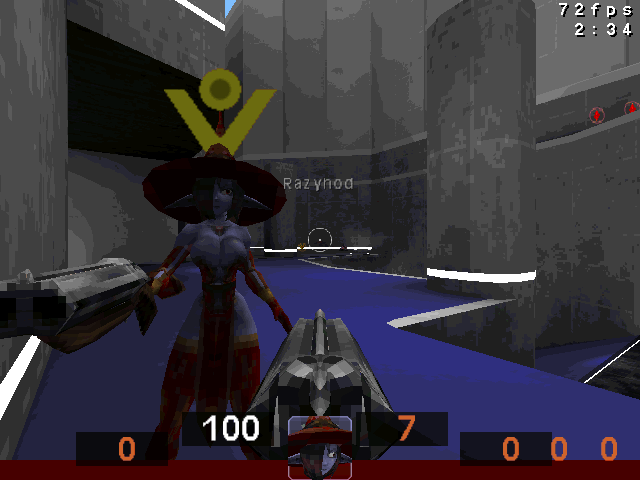
Unfortunately it's a vec3 array and not an actual LUT texture right now and to get this to work I had to reduce color values to 18-bit and the performance is pretty slow (25fps in 1280x720).
It's not software rendered, but should be a rough draft of what it could probably look like. I should probably backport the old quake particle system effects for good measure. There's even mono lightmaps and the gun bobbing resembles Quake as well.
Re: What are you working on?
Posted: Wed Oct 08, 2014 5:05 pm
by toneddu2000
Super cool effect leilei!
Re: What are you working on?
Posted: Wed Oct 08, 2014 6:48 pm
by mankrip
Pretty good, I liked the hue banding.
Re: What are you working on?
Posted: Thu Oct 09, 2014 5:13 pm
by qbism
glsl color depth slider would be interesting- 2(monochrome),16 (palette), 256(palette), 4k, 16k
Another slider for dither method.
Re: What are you working on?
Posted: Thu Oct 09, 2014 6:59 pm
by leileilol
no.
Re: What are you working on?
Posted: Fri Oct 10, 2014 2:35 am
by qbism
mankrip wrote:leileilol wrote:Actually reminds me a bit of the 'fog' volumetric light effects in Doom3 and Unreal and playstation-era flares.
Maybe because it still needs a color shading map that takes color temperature in account. The brightness of the fire should fade from neutral (white) to yellow, and then to red.
The laser bolt screenshot shows exactly that. Due to color gradient of the skin?
Re: What are you working on?
Posted: Fri Oct 10, 2014 12:16 pm
by mankrip
qbism wrote:mankrip wrote:leileilol wrote:Actually reminds me a bit of the 'fog' volumetric light effects in Doom3 and Unreal and playstation-era flares.
Maybe because it still needs a color shading map that takes color temperature in account. The brightness of the fire should fade from neutral (white) to yellow, and then to red.
The laser bolt screenshot shows exactly that. Due to color gradient of the skin?
Exactly. The lasers only looks that good in those screens because they're being viewed from the front. They don't look so perfect from behind, but a temperature-based color shading map would fix that.
Re: What are you working on?
Posted: Fri Oct 10, 2014 9:37 pm
by hogsy

I 'unno...
Re: What are you working on?
Posted: Sat Oct 11, 2014 4:39 pm
by SusanMDK
I thought to put Blaze on hold for a while and try to make some simpler game complete in a few months. At the moment it's going to be something with low poly flying things with minimalistic textures, like what I was doing with Blaze earlier. I have some ideas for what player does in the game, but it is still pretty open.