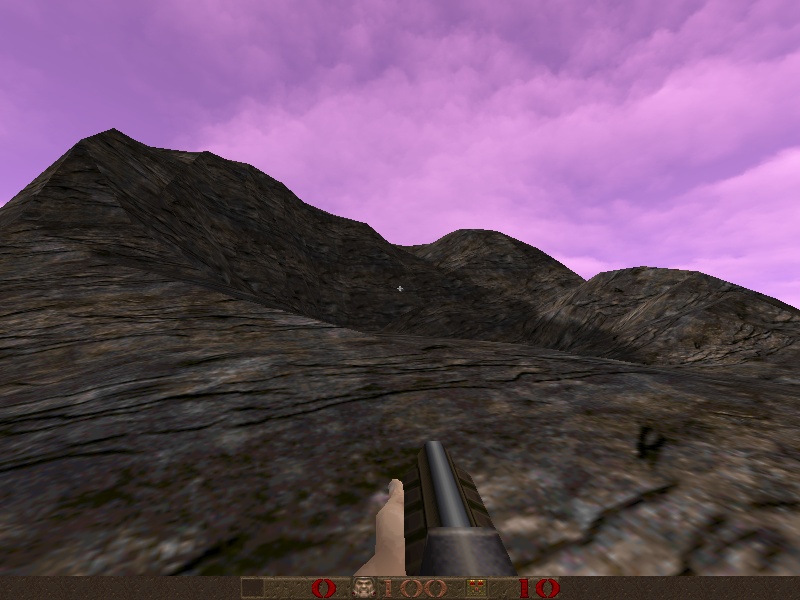Page 3 of 4
Posted: Sat Feb 12, 2011 6:49 pm
by Karall
Me like

Im not to pro on this quake stuff, and im learning more and more. For my game i need large open places and i never thought there would be a good terrain editor for quake, but apparantley there is

. One problem though...
When i try to use QuickGo (I use QuArK) on my .map, quark complains that it needs "null.wad_d" and also is it OK to use your textures for a free commercial game?
Posted: Sat Feb 26, 2011 3:30 pm
by Karall
Bump!
Posted: Sat Feb 26, 2011 8:04 pm
by Entar
Canyon Terrain Editor doesn't deal with .wad files at all, so you'll have to set those up yourself.
If you create/export textures using the terrain editor that are significantly different from the textures provided, you are free to use those for whatever (you made them!). However, I would rather that you didn't use the original textures that come with the editor on their own elsewhere.
Posted: Tue May 31, 2011 10:39 am
by goldenboy
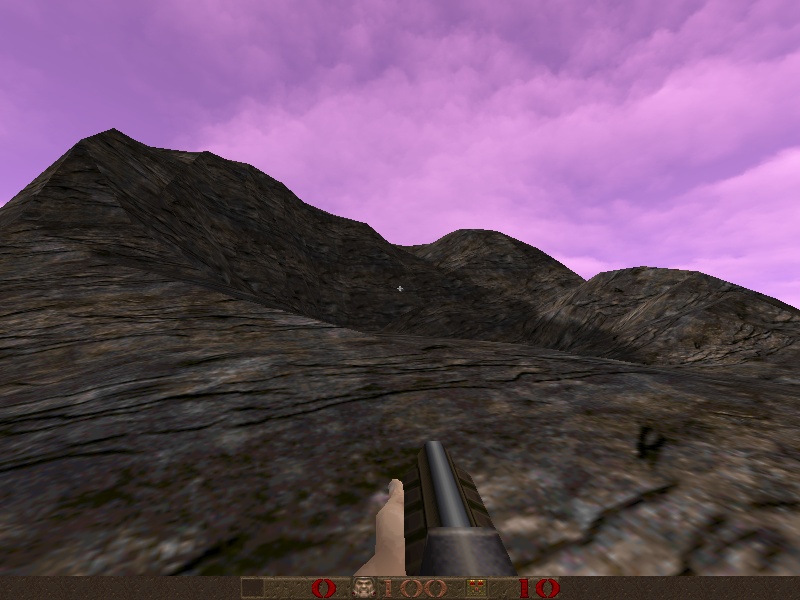
Nice tool.
Plugin version for GTKRadiant?

It seems to sometimes produce leaky brushwork - undetectable leaks between brushes. That's fixed by turning the entire terrain into a func_wall, but then you lose the shadows

Does it use floating point coords in the map file, or something?
BTW, it would be good if the terrain could also be L-shaped, or have a hole in the middle - I need to make terrain that surrounds an entire level, and this is a bit difficult to achieve with only a square shape.
Alternatively, .map import.
http://spawnhost.files.wordpress.com/20 ... needed.png
Do you see the shape of the terrain I need to make? It'd help if CTE could at least do "square with a hole in the middle".
Posted: Tue May 31, 2011 3:36 pm
by Entar
I suppose I could add support for different shapes to be exported, but it seems like it would be easier to just export a whole chunk, and then remove the part in the middle with GTKRadiant.
As for producing leaky brushwork, I can look into that. For now, try snap-to-grid (on 1 unit grid), and see if that helps any.
Posted: Tue May 31, 2011 4:13 pm
by goldenboy
Entar wrote:I suppose I could add support for different shapes to be exported, but it seems like it would be easier to just export a whole chunk, and then remove the part in the middle with GTKRadiant.
That would work, but fitting the terrain to an existing level would probably require lots of triangle counting and you'd have to know exactly where the level boundaries fall on the CTE grid to match the terrain to them. Otherwise you'd have to do manual vertex manipulation in Radiant again which defeats the point of the exercise, sort of.
Maybe counting triangles and using the paint tool to mark the outline... a bit clunky.
Having higher terrain resolution near the center would also be good to have detail where it counts, but save vertices on the outer rim. This would require two different grid sizes on the same terrain mesh.
I only have 9k vertices left. BSP format limit.
Posted: Sun Jun 05, 2011 10:33 pm
by DrDire
thought I would give it a shot and was able to come up with this:

the first time I tried it, the build got hung up, so I did a google search and read that in order to prevent that, I should turn the terrain into a 'detail' by selecting it and pressing ctrl+M in gtkradiant.
How do I make a proper sky? how do I make water (currently solid)?
For quake 1, I got an error saying something like triangles were exceeded, I will try with a smaller chunk of terrain. Do i have to make it a detail in quake 1 as well?
thx, great program!
Posted: Sun Jun 05, 2011 10:48 pm
by Nahuel
DrDire wrote:thought I would give it a shot and was able to come up with this:

How do I make a proper sky? how do I make water (currently solid)?
For quake 1, I got an error saying something like triangles were exceeded, I will try with a smaller chunk of terrain. Do i have to make it a detail in quake 1 as well?
thx, great program!
you need to use shaders (scripts in baseq3/scripts) for the sky and the water!!!!!!!!!!!!!!
I use Quark, (I could already have used custom shaders in quark

) I do not know the gtkradiant....
Posted: Mon Jun 06, 2011 12:35 am
by Entar
DrDire wrote:For quake 1, I got an error saying something like triangles were exceeded, I will try with a smaller chunk of terrain. Do i have to make it a detail in quake 1 as well?
If you're getting too many triangles, you could also try reducing the detail level, so that you can get the same width of terrain with far fewer triangles.
Posted: Mon Jun 06, 2011 2:03 pm
by goldenboy
For Quake 1, use a modern engine like Darkplaces, FTE or RMQ. Removes most limit-breaking problems.
There's a limit of roughly 55,000 vertices in the Q1 BSP format though, which can quickly be reached with terrain that uses 32x32 tris.
Try using 128x128 for outlying areas in Q1, and 64x64 for areas where the player passes, to save verts.
In Q1, water and sky are simply textures.
Detail: Quake 1 has no detail brushes; if you run into problems, turn the entire terrain into a func_wall instead (age old trick to get something similar to detail brushes in Q1). However, func_walls do not cast shadows.
Posted: Mon Jun 06, 2011 6:08 pm
by DrDire
I made the block width 72 and made the vertices 13x13 and it was able to compile and run.

that was fun to do
I made the map in gtkradiant and since I haven't been able to figure out how to get gtkradiant to build and run, I used Tread to build and run. Any tips on getting gtkradiant to do it so I don't have to switch back and forth between programs? thx
I guess I could start a new thread with all my noob questions
Posted: Tue Jun 07, 2011 8:38 am
by Chip
DrDire wrote:I made the block width 72 and made the vertices 13x13 and it was able to compile and run.
Try to use power-of-two sizes, in your case 64 instead of 72 and 16x16 instead or 13x13. It'll help as the level becomes bigger and more complex.
Re: Canyon Terrain Editor
Posted: Mon Jul 09, 2012 2:50 am
by Entar
Canyon Terrain Editor has reached v1.0 status with a whole bunch of new features like real-time shadows, a movable light source, a texture-by-elevation button, reduced memory consumption from the undo stack, and much more. More complete details can be found in the full post on my blog:
http://entardev.wordpress.com/2012/07/0 ... itor-v1-0/
Link to Canyon Terrain Editor page:
http://entardev.wordpress.com/other-pro ... in-editor/
I look forward to seeing what you guys make with it!
Re: Canyon Terrain Editor
Posted: Mon Jul 09, 2012 6:40 am
by taniwha
How can it be 1.0 without linux support?

I'm having a bit of trouble getting it to work in wine, but that maybe my wine setup (I haven't used it for a few years).
[edit]Sorry, I meant to say: well done (the first bit was just light teasing). Getting anything to where you feel you can say 1.0 is quite a feat.
Re: Canyon Terrain Editor
Posted: Thu Sep 13, 2012 1:41 am
by Bluntz
I cant get it to run in wine either..

 Im not to pro on this quake stuff, and im learning more and more. For my game i need large open places and i never thought there would be a good terrain editor for quake, but apparantley there is
Im not to pro on this quake stuff, and im learning more and more. For my game i need large open places and i never thought there would be a good terrain editor for quake, but apparantley there is  . One problem though...
. One problem though...