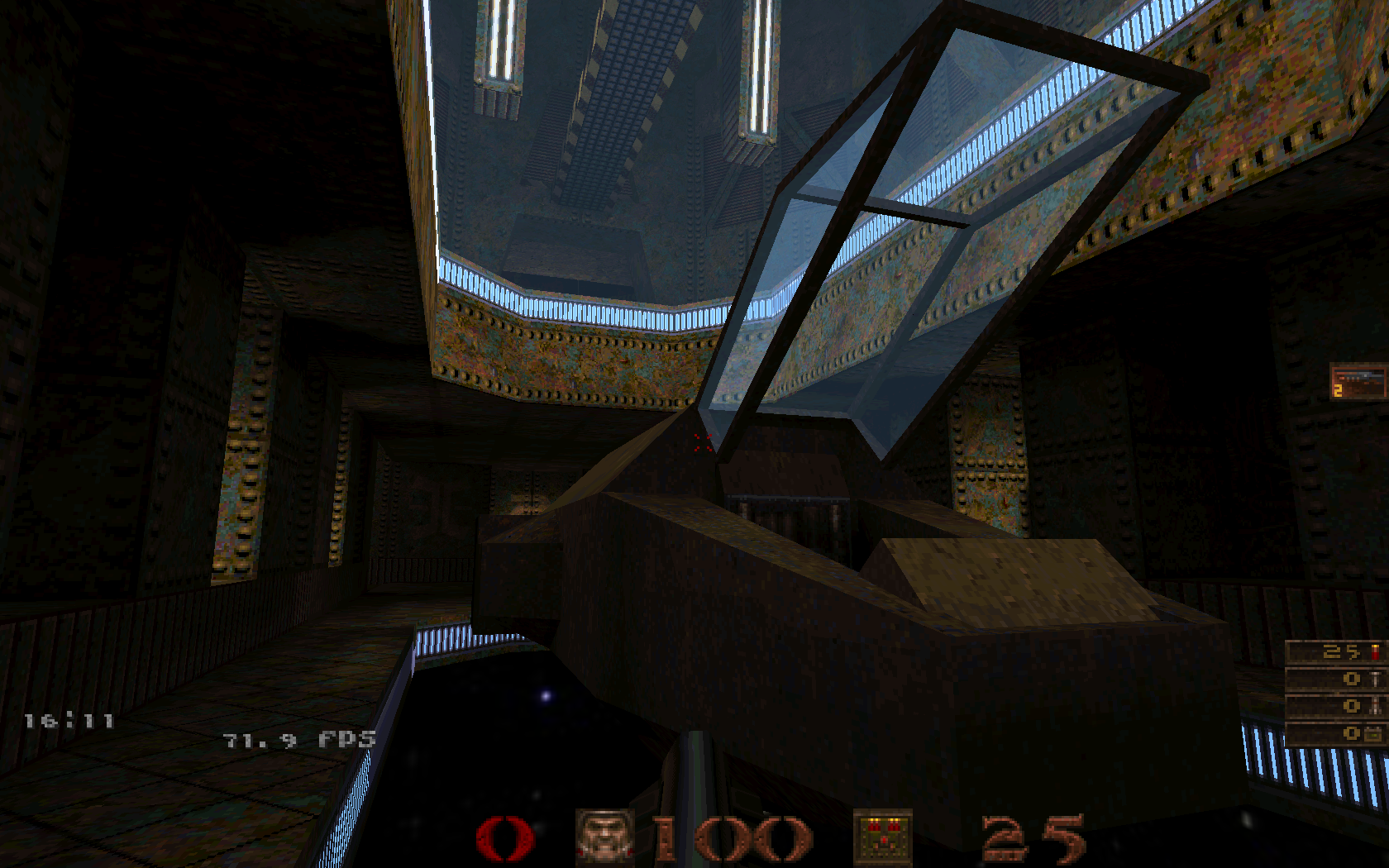Page 1 of 1
Making DarkPlaces look like software quake
Posted: Fri Sep 25, 2015 2:03 pm
by JasonX
I'm trying to make DP look a little more like software quake... Do you guys know any configurations that can help me use square particles, disable model interpolation, disable texture filtering, etc?
Re: Making DarkPlaces look like software quake
Posted: Fri Sep 25, 2015 3:15 pm
by r00k
FTE has a preset in the cfg for that exact feature, though beyond gl_texturemode gl_nearest, I'm not 100% of the actual settings Darkplaces has.Yet using a custom particle font you can get square particles.
Re: Making DarkPlaces look like software quake
Posted: Fri Sep 25, 2015 3:38 pm
by frag.machine
Code: Select all
gl_texturemode GL_NEAREST
r_particles_quake 1
r_lerpmodels 0
Try this with a low resolution (like 800x600 or even 320x200) and you're back to 1997.

Particles will look like stock GLQuake, for square particles I suppose you'll need a new particle font.
Re: Making DarkPlaces look like software quake
Posted: Fri Sep 25, 2015 11:11 pm
by mankrip
The differences between the software and hardware renderers are much deeper than those.
For example, gl_texturemode can disable the texture filtering, but it doesn't disable the light filtering, and that alone makes a whole world of difference. Darkplaces will still look much more smoother than WinQuake.
I'd recommend using the software-rendered versions of FitzQuake, Mark V or Quakespasm instead.
Re: Making DarkPlaces look like software quake
Posted: Sat Sep 26, 2015 12:46 am
by JasonX
QuakeSpasm doesn't have a software renderer. I wanted to use my version of WinQuake, but i can't make it work in 64-bit systems:
http://forums.insideqc.com/viewtopic.php?f=3&t=5414
So i gave up and decided to fake the style using a modern engine.

Re: Making DarkPlaces look like software quake
Posted: Sat Sep 26, 2015 2:19 am
by mankrip
Oh, Linux.
Too bad. 64 bit Windows can run them fine.
And I remember reading about a software version of QS, but it was probably something else then.
Re: Making DarkPlaces look like software quake
Posted: Sat Sep 26, 2015 3:53 pm
by qbism
Latest quakeforge has a software appearance mode. The lighting is still a bit smooth, but it gives some of the artifacting that we like. The artifacts are noticable in darker areas if you zoom into a screenshot
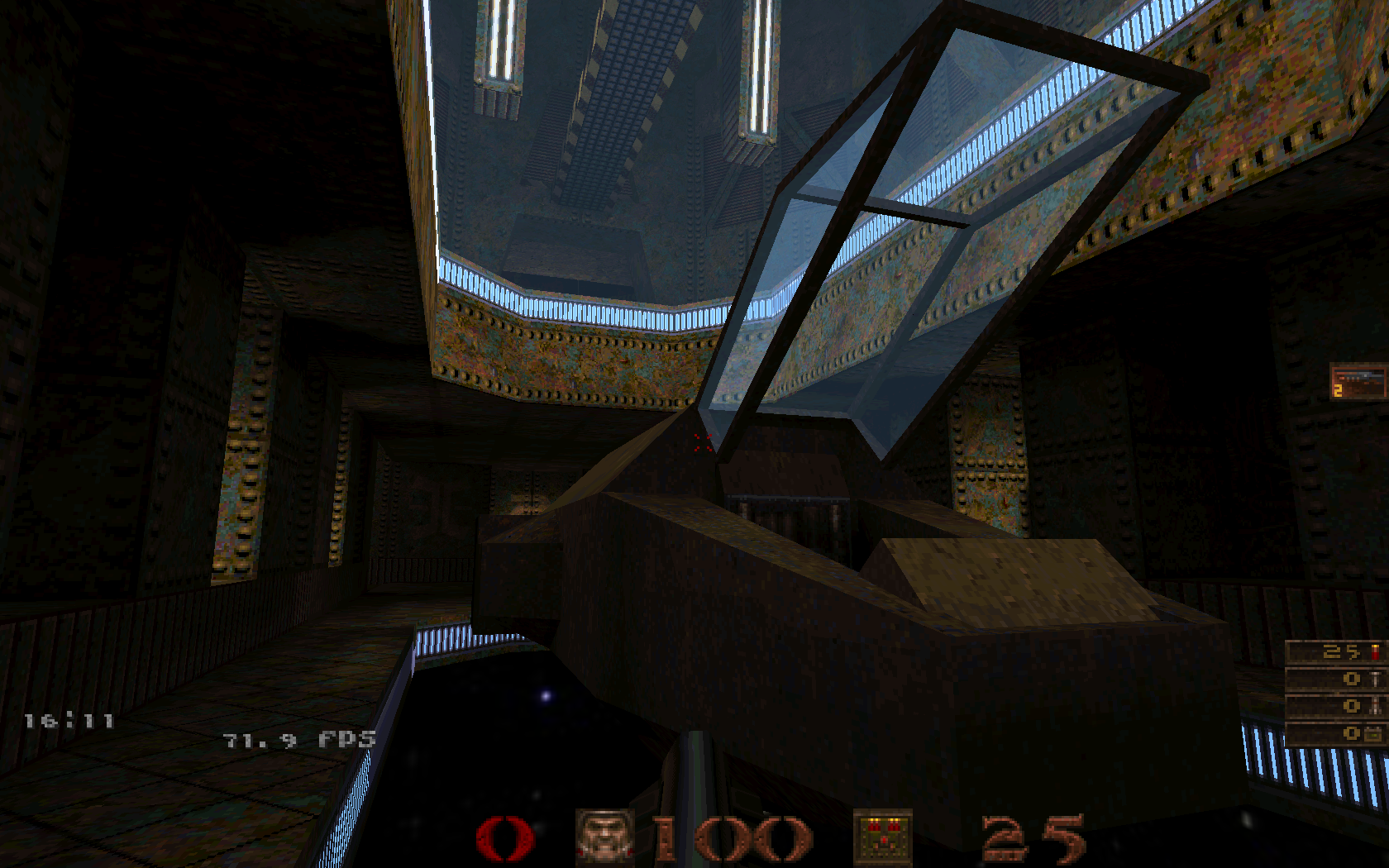
Way back there was a thread called "make
darkplaces look like crap" or something like that. But the word '
darkplaces' is ignored in insideqc forum search, even 'find all words'. Anyway, DP has additional forgotten settings that give the appearance of reduced colors at the expense of high contrast.

Re: Making DarkPlaces look like software quake
Posted: Sun Sep 27, 2015 10:00 pm
by JasonX
Using a shader I can get affine texture mapping and other nice effects. Unfortunately, I discovered that DP is a pain to customize shaders and the overall pipeline. I'm sticking with QuakeSpasm because it's much easier to hook my own stuff.
At the cost of not having DP extensions, though. But, so far, it's working fine!
Re: Making DarkPlaces look like software quake
Posted: Mon Sep 28, 2015 2:42 am
by ceriux
why not use engoo or super8 then?
Re: Making DarkPlaces look like software quake
Posted: Wed Sep 30, 2015 2:52 am
by JasonX
No Linux support out of the box, too much DOS stuff.
Re: Making DarkPlaces look like software quake
Posted: Thu Oct 08, 2015 5:41 pm
by Spirit