basically i try to load it up and this is how it loads.
i can hear everything from the menu, but it doesnt seem to completely switch over.
oh and darkplaces runs with out the error.
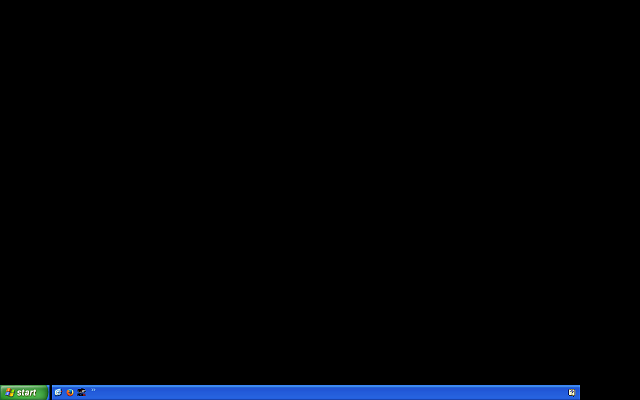
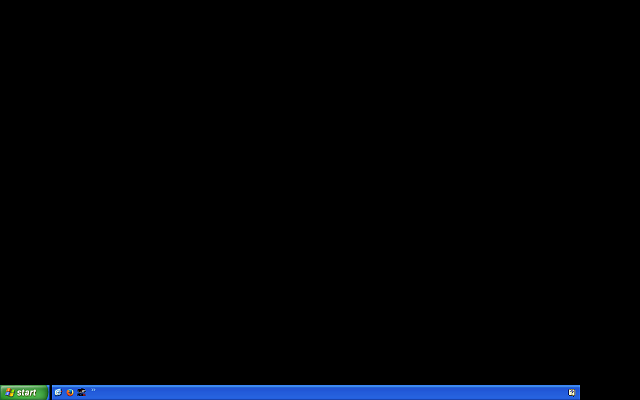
Well, AFAIK XP stills relevant mostly in China. If this is where your target public is then makes sense to support it, otherwise time to move on.qbism wrote:If fte is built with the latest gcc (otherwise I'm totally off-base): newer versions have quietly dropped XP support
This seems strange because XP has more desktop share than Linux, but maybe it was becoming a pain.
I reverted back to gcc 4.7.3.
compatibility with recent versions of msvc. its a bit hard to support something when you have to use different tools in order to do so.jitspoe wrote:What do Windows 7 or 8 get you over XP?
A fresh install of XP has so many updates to download, that it makes sense to install an already more up-to-date OS.jitspoe wrote:Honestly, I don't understand why everybody is dropping XP support. Seems like forced obsolescence to me.
No problem.mankrip wrote:A fresh install of XP has so many updates to download, that it makes sense to install an already more up-to-date OS.